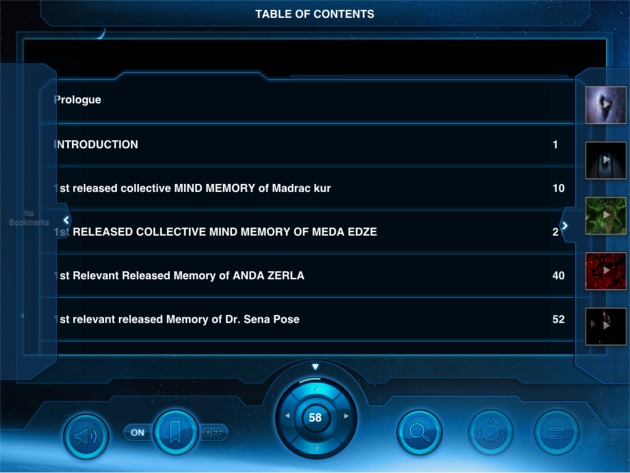 |
Ariahahn Ipad App Navigation Screenshot operation and navigation instructions below |
|
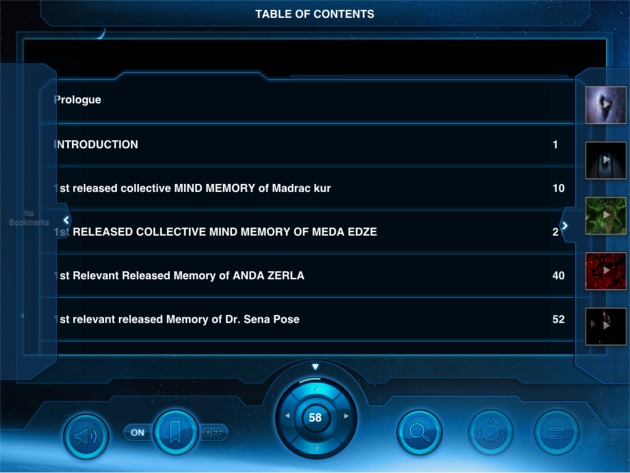 |
Ariahahn Ipad App Navigation Screenshot operation and navigation instructions below |
|